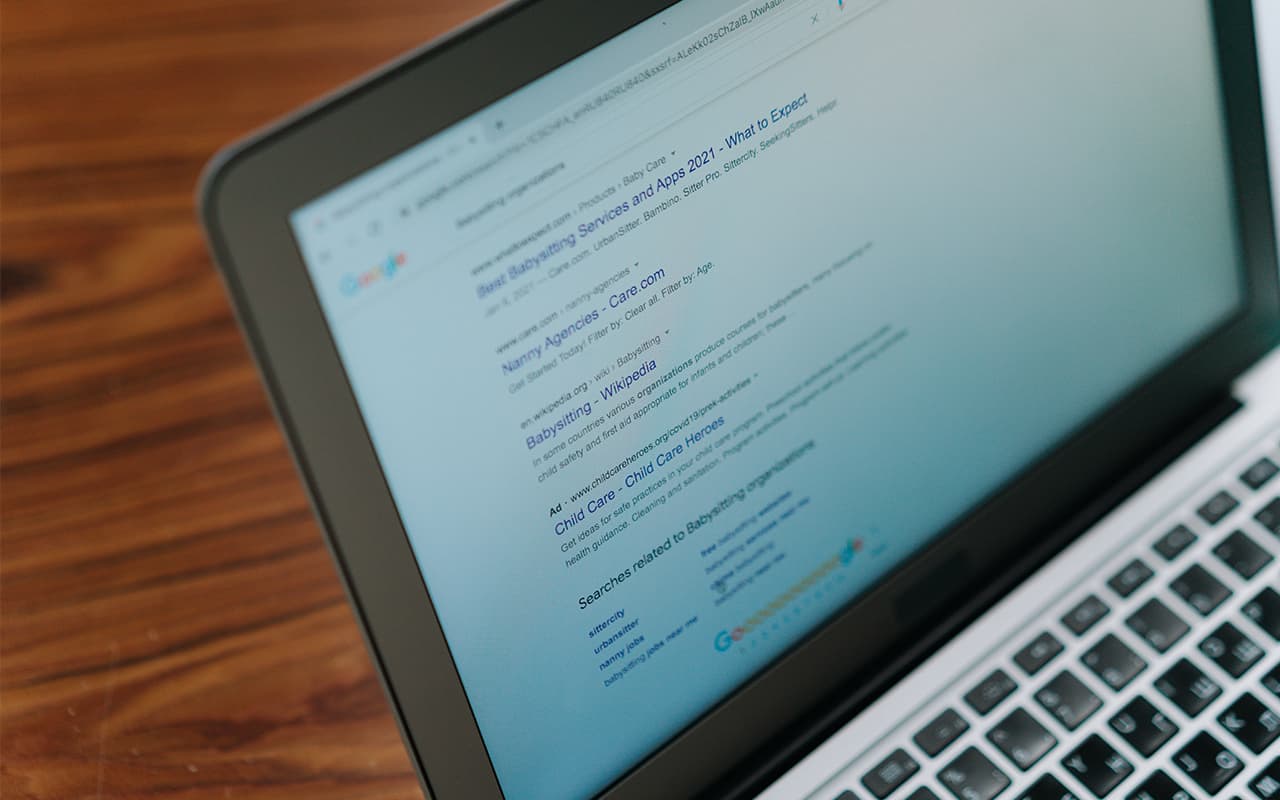Extensions come in many forms. The Google Web Store has thousands, if not tens of thousands, of different extensions that improve the browser experience in various ways. Users can install a program to compare prices in online stores, quickly communicate in social networks, take screenshots, improve their own performance, activate page reading mode, and so on. To imagine a modern browser without extensions is extremely difficult. Let’s consider the top extensions that are mandatory for most users.
Ad Blocker
Ad blocker will get rid of annoying banners that pop up when loading the page. This applies not only to images, but also to videos and flashing banners that are displayed in a separate window.
Thanks to the blocker, you will not only protect yourself from annoying offers, but also significantly speed up your work on the Internet. Advertisements can be voluminous, videos weigh dozens of megabytes, which means that the loading of pages slows down. In addition, many modern blockers are able to stop not only advertising banners, but also various cookies, trackers and other data fragments that track your activity.
Security
Internet security most often lies in the area of limiting the tracking of your activity. We have already touched on this point above – cookies, trackers, java scripts. We will not go into details, but simply say that these are special pieces of data that remember your stay on a particular site and even read your interests.
Privacy Badger
This is an extension that prevents advertisers and other third-party trackers from secretly tracking where you go and what pages you view online.
Click&Clean
With this program, you can clean up your entire browser history. No one will know what sites you’ve visited, what you’ve searched for, what you’ve looked at, and so on.
Avast Online Security
An extension that checks if a site is real or if you’ve been led to a fake or virus-infected page. A must for installing on “grandma’s PC”!
HTTPS Everywhere
Developers are independently trying to secure your online experience. Gradually they are transferring pages to a new protocol – https. This extension will make sure that you will always see the https-version of the site, and thus increase your security.
Password Manager
Let’s face it: your password gfhjkm or qwerty1234 is unlikely to protect you from hacking. Today, any novice hacker can pick up even complex letter combinations in a couple of hours. That’s why every site actively asks you to use lowercase and uppercase letters, numbers and many different symbols. To avoid memorizing a password in the style of “”kmljhflj_kexit_dct[“, you need to install a password manager extension.